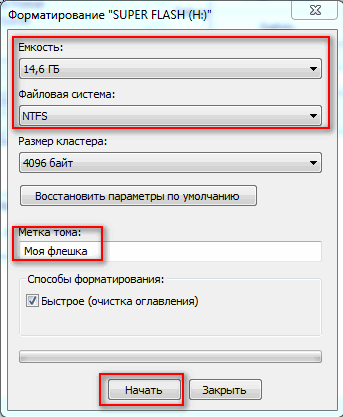Sections of the site
Editor's Choice:
- Before the verdict, Sergei Egorov asked for forgiveness from the relatives of those killed. Where did Egorov serve, who killed 9 people?
- Germany's treacherous attack on the USSR
- Key competencies and their assessment
- Brilev Sergei: biography and family Ordinary person Sergei Brilev: family, wife
- How to get into the “Housing Question” or “Repair School” and get free repairs NTV repairs at your dacha
- Paradoxes of the Adzhimushkay tragedy
- Sergei Mikheev, biography, news, photos Sergei Mikheev political scientist write a letter
- Everything you need to know about bacteria
- An example of filling out section 1 of form 6 personal income tax
- Semiconductor diodes and transistors, their areas of application
Advertising
| The flash drive from China does not work. Find out the real capacity of a flash drive |
|
According to recently published statistics, the Chinese site AliExpress has become the most popular in RuNet - every month more than 16 million Russians make purchases there. However, many people forget that free cheese can only be found in a mousetrap, and the imaginary cheapness of Chinese USB drives results in a discrepancy between their declared size and the real one. In this article we will tell you how to use the program H2testw find out the real size of a Chinese flash drive, and we recommend that all customers do this. Of course, on AliExpress there are also conscientious sellers with a great reputation, but the number of scams has just gone off scale lately - sellers from the Middle Kingdom are offering flash drives for hundreds of gigabytes and even terabytes for only 10, 20, 30 dollars. Many buyers believe in the integrity of sellers to the last, but they will still be disappointed. Such flash drives are formatted for a large declared capacity, but their physical size is only a few gigabytes - it is possible to record, for example, several films on such drives, after which some kind of error will definitely pop up and the recording will stop. 500 GB USB flash drive for $11.37 with actual capacity of only 8 GB The screenshot above offers a 500GB drive for just $11.37. Truly an auction of unprecedented generosity! If you insert such a flash drive into your computer, the operating system will actually show 500 or 499 GB. However, its actual size is the usual 8 GB - you cannot write more than this amount to it. At the same time, real 8 GB flash drives on AliExpress are two to three times cheaper. As you can see in the screenshot, this seller alone has 957 orders - 957 people were deceived twice: with the real size and with an inflated price. Checking the size of a flash drive using H2testwProgram H2testw is free, you can download it from the developers website www.heise.de by clicking on the Download button. Download and run the file h2testw.exe. It is recommended before checking. In the main program window, select English language(or leave German). Then press the button Select target and in Explorer select the flash drive to be checked. Having selected the drive, press the button Write + Verify.
H2testw will fill the flash drive with files and then try to read them. This way we will know the actual volume that can be written to a USB drive. The process of the program is shown in the screenshot below.
When the check is completed and everything is in order, a message will appear in the window Test finished without errors, you can also see the write and read speed here.
If the flash drive contains non-existent gigabytes, a red background will appear in the message. As you can see in the screenshot below, the drive has a real capacity of 6.8 GB and a fake 24.4 GB that simply does not exist.
Beware of fakes! Moreover, this applies not only to USB drives, but also to MicroSD, MicroSDHC, MicroSDXC, SD, SDXC, SDHC memory cards used in smartphones, cameras and other equipment. In the next article you will find out. The People's Republic of China is famous not only for its ancient traditions, its large population and the Communist Party at its helm. China is also known for its counterfeits, and in China everything is counterfeited - from clothing to food products. There is no need to talk about computer peripherals. Recently, cases of counterfeit SD and SDHC memory cards have become especially common. Under the guise of a large memory card ( 32 or 64 GB) unscrupulous sellers offer smaller capacity drives with a re-flashed controller. Most often, clients of foreign online stores who are tempted by such counterfeits have to deal with attractive price drive.
As a rule, when inserted into a card reader, such a card is perfectly detected and formatted by the system. Data is also written and read on it, and its size exactly matches the markings. Everything seems to be normal, except that the read/write speed may not seem too high, but people usually turn a blind eye to this. Problems begin later, when the buyer begins to actively use the card, recording more and more files on it. And then one day he discovers that some of the recorded data is unreadable. And this happens because this data was never written to the card at all, because it real volume physical memory is much less than what the system shows. The deception lies in the re-flashed device controller, which creates the appearance of a large volume. Writing files to such a card is like pouring water into a vessel with holes in its walls. No matter how much you pour, it will never be filled to the brim. So, in order not to be left out in the cold, you need to purchase memory cards (and not only them) in computer hardware stores, and if you decide to take them from Chinese friends, test them immediately after purchase, because this is the only way to identify a fake. The utility will help you with this. It is free, lightweight and does not require installation. And it's very easy to use. You just need to select the card to be tested in the utility window (Select target option) and press "Write + Verify".
The testing procedure is lengthy and can take several hours, so please be patient. If the drive is real, you will receive a message as a result of testing "Test finished without errors".
If the declared map size turns out to be inconsistent with the real one, the report field will be highlighted in red, and the report itself will contain approximately the same lines as shown in this screenshot.
From the log it is clearly visible that from the declared 32 GB only really available 3.5 GB, and marked as GByte DATA LOST 27.5 GB is nothing more than a dummy. Returning the map to its real sizeSo, you've tested the card and found that its actual size doesn't match either the markings or what your computer says. Use this "snatch" It’s completely possible, but at the same time you will have to constantly monitor that the size of the files copied to the drive does not exceed these same 3.5 GB or how many will be there. But it would be better, of course, to restore its real size. It will not be possible to reformat the card using the operating system, but a portable utility can easily handle this MyDiskFix. Ironically, this utility is also Chinese, but as we have already said, it fully corresponds to its purpose, and we don’t need anything else. Its only drawback is the interface is in Chinese. How to use MyDiskFixRun the utility with administrator rights and in the drop-down list (1) select media. Checkbox (2) set to the second position. In the data field (3) enter the actual number of sectors (taken from the H2testw utility) and press the button marked with a number in the screenshot 4 . With the increasing number of USB flash drives produced in China, the recovery of Chinese flash drives is becoming increasingly important. Online sites offer a huge range of these gadgets. By favorable prices You can order USB drives up to 512 Gb. But most owners of flash drives ordered from China encounter problems in their operation. The most common of them is damage to files in the flash drive memory. The reason for the loss of data from the memory of drives from ChinaThe main components of any USB drive are the NAND chip and the controller. The NAND chip is responsible for the maximum amount of data that can be written to the media. The controller provides communication between the chip cells and the computer. When a flash drive is manufactured, all information about the characteristics and size of the memory is recorded on it. A discrepancy between the data in the controller and the actual capacity of the flash drive causes the device to malfunction. When the true volume is full, information begins to be recorded in a circle, overwriting previous data. As a result, the files become inaccessible. Often the file system of full media is recognized as RAW. In some cases, it is possible to format such a device using standard Windows utilities, but the solution to the problem will be temporary, because after the actual memory volume is filled, the drive will begin to malfunction again. The NAND chip of most Chinese flash drives is functional and usable. But to restore its correct operation, you need to make changes to the drive controller, indicating the actual capacity. After this, you can use the flash drive without fear for the information on it. Analysis of flash drive memory capacityBefore you begin to restore the true value of memory capacity, you need to find out it. The simplest way is to gradually fill the storage media with files, waiting for a critical capacity value, after which the failure will begin. But in this way it will not be possible to determine the exact value of memory and the number of sectors of the chip. It would be more correct to use a program for testing drives. The most convenient free program for this - H2testw. It has a simple and intuitive interface. With its help, it is possible to quickly and accurately determine the true size of the media memory. The algorithm for working with the program is as follows:
Depending on the declared volume of the flash drive, the analysis time can last more than 10 hours. But there is no need to wait for testing to finish. You should wait until the write speed drops significantly. This is evidence that the drive is completely full and the process of superficial overwriting has begun. You can stop recording testing (Abort). Next, you should select the reading process (Verify) and wait for it to complete. A value of the following type will be received: “6.7 GByte OK (14162432 sectors)”. The value in brackets is the actual number of memory sectors that will be needed to restore a Chinese flash drive. In most cases, the true capacity of the media is 5-10% of the specified one, so the amount of usable memory for drives with a stated 32-64 GB will not exceed 6 GB. Restoring the real capacity size of Chinese flash drivesRestoring the real size of fake flash drives requires special utilities. But before using such programs, you need to remove other media so as not to format them by mistake. The most convenient program for this is Acronis Disk Director. Instructions for recovery:
In this way, information about the total memory capacity in the controller will not change, but only its actual size will be available to all reading devices. This method is fast and safe, so you should give it preference. To reprogram the controller, you must use the MyDiskFix utility. This program was developed by the Chinese to change information about the storage capacity of media. There is only an alpha version of this program, so glitches may occur. It is more convenient to use its English version. For the program to work correctly, media recovery must be performed in safe mode. To do this, when booting the PC, press F8 and select “Safe Mode with loading network drivers.” Algorithm for working with MyDiskFix:
This method is more time-consuming, but allows you to permanently fix the problem by changing the information about the NAND chip in the flash drive controller. Regardless of the chosen recovery method, after completing the formatting process, you must re-run the test using the H2testw utility. Once you make sure that the USB drive is working properly, you can use it safely. Recently, cases of fraud from Chinese sellers with micro SDHC flash memory cards have become more frequent. The trick is that under the guise of a high-capacity memory card, cheap cards with a smaller capacity with a re-flashed controller are sold. Our article is about how to recognize a fake and whether it is possible to use the real capacity of such memory cards. By ordering a product from a foreign online store, you can save a lot by purchasing it without customs duties and store markups. The cost of memory cards in many of them is quite tempting, and, succumbing to the seller’s rating and the number of positive reviews, it is difficult to resist buying a high-capacity card for little money. So, it was decided to buy a card on the popular AliExpress site SDHC 32GB Class 10! Counterfeit memory cards (micro) SDHCAs a rule, the package arrives quite quickly, and the happy buyer inserts the memory card into the card reader on a computer or other device. Outwardly, everything is smooth: the computer detects the card, its size corresponds to the 32 GB marking, the flash drive is formatted, data is written and read onto it without problems (although the read/write speed is not too high, but you can turn a blind eye to this). A happy buyer confirms receipt of the goods, leaves positive feedback to the seller and rejoices at a successful purchase. Problems come a little later and, as a rule, unexpectedly... The buyer of such an SD card begins to actively use it for its intended purpose and one day suddenly realizes that some of the recorded files are unreadable. Agree, it’s a shame to return from their vacation to find that most of the photographs taken are unreadable. The fact is that Chinese craftsmen are reflashing the SDHC card controller so that it creates the appearance of a larger volume. When writing data to such a flash drive after the physically available space has been exhausted, it may simply not be written anywhere (/dev/null) or overwrite the old data. Those. Some files are irretrievably lost. How to test a purchased SD cardThe value of data on a flash drive is usually much higher than the price of the media itself, therefore, in order not to encounter problems at the most inopportune moment (videos / photos taken during a trip cannot be read, important documents cannot be opened, etc.), it is advisable to test the flash drive in advance for fakes. For testing we need a utility H2testw. The program is free, does not require installation, you can download it from the website of the German developers. The default interface language is German, for convenience it is better to switch to English (English) We insert the card under test into the computer, press Select target(select the drive letter corresponding to the memory card), and then run a full test of the memory card by pressing the button Write + Verify . The testing process can take up to several hours. If everything is fine with the flash drive, the test results will contain the following inscription: “ Test finished without errors». If the map size does not correspond to the declared size (it is too high), the log window will be highlighted in red, and the report will contain approximately the following lines: Those. of the declared 32 GB, only 3.5 are actually available (the actual capacity of this flash drive is only about 4 GB). Below in the log there is text: How to return a fake card to its real sizeSo, after testing the card, we were convinced that its size is too high, and it cannot be used in this form. You can, of course, use the card to store unimportant data, for example in an mp3 player. Or you will have to constantly ensure that the size of the data on the flash drive does not exceed 4 GB. Is it possible to fix such a memory card by returning its real capacity? Yes, but using the OS itself you won’t be able to reformat it to fit the actual volume. You can use Acronis Disk Director or a simple Chinese utility MyDiskFix.exe. Both tools allow you to restore the real size of “fake” Chinese flash drives with an inflated amount of memory, but the MyDiskFix utility is a little easier to use (besides, it does not require installation). The utility does not modify the flash drive controller, but can correctly format the actual working capacity. Its main disadvantage is Chinese interface  In the event that , or is write-protected (error), use the recommendations from the linked articles. You need to read these articles after you have returned the flash drive to its real size. Low-level formatting of a flash drive with incorrect dimensions in a re-flashed controller can completely destroy the device. After reformatting, it is advisable to test the memory card again using the H2testw utility. If there are no errors, the (micro) SD card should be determined in the system with a real size and will become suitable for use (but how durable and reliable it will be is a matter of luck). How to distinguish a fake (micro) SD from a real one and get your money backEven for an experienced buyer, it is quite difficult to distinguish a real micro SDHC memory card from counterfeit ones. You can come across fake Chinese memory cards on almost all sites, including Aliexpress.com, DHgate.com and Ebay.com. The first sign of a fake card is a low price (does the miser pay twice?). Secondly, it is worth paying attention to appearance product: the manufacturer, capacity characteristics and memory class must be indicated (without errors!!). Well, focus on the seller’s rating (not the most indicative criterion). When you receive a flash drive, you need to check it with the H2testw utility; if a fake is detected, immediately file a complaint (dispute) with the seller and ask for a refund (as a rule, the card itself does not need to be returned).
Good day! In general, my personal opinion: a normal product cannot cost less than the market average, and cheaper than its cost. If we talk about a flash drive, then for this money you can buy a 4-16 GB flash drive, depending on the manufacturer and interface. And the very fact that they offer a fairly expensive product for such a small price should have already raised alarm bells... But be that as it may, such a flash drive can be returned to normal operation, of course, only its volume will not be 500 GB, but much less... I'll tell you about everything in order. Instructions for determining the real speed of a flash drive - Determining the volume of a flash driveFOR REFERENCE... Any flash drive consists of memory cells (in fact, where data is written) and a controller (what links the memory cells and allows you to work with them). It is clear that if the memory cells in a flash drive have a capacity of 8 GB, then you cannot write more than 8 GB onto a flash drive (this is simply physically impossible to do). But what is responsible for the volume shown in the properties of the flash drive and for its operation? Controller! Controllers are often made universal, compatible with a specific series of flash drives. And then it is flashed in the required way, for the specific volume of the flash drive. But there are cunning businessmen who reflash the controller the way they need - and the flash drive in your properties begins to show 120 or 500 GB (in fact, the memory cells will still be the same 8 GB). Do you feel where the “dog” is buried? Actually, dishonest sellers/manufacturers can reflash a flash drive to the size they need and sell it. And how will it work when those 8 GB are full - they don’t care! And the deception is usually not revealed immediately: many users fill the volume gradually (and not everyone will understand what’s what - some kind of error has appeared... well, they appear often). Utility for testing flash drives A utility from German programmers. Very simple, no installation required. Main purpose: scanning a flash drive for its real physical memory capacity. It will help you quickly and accurately determine the real state of your drive: capacity, operating speed. Below I will test one such “super” flash drive with a capacity of 120 GB. And so, I’ll give you first properties flash drives. Note: Copy all important data from this flash drive, during the process of restoring it, all current data from it will be deleted.
I have highlighted the scan results specifically:
Real read, write speed and real flash drive capacity By the way, if everything is in order with your flash drive, then you will see not a red stripe at the bottom of the utility window, but a green one and it will say “Test finished without errors” (translated into Russian as “Testing completed without errors”).
Treatment and recovery of a flash drive: formattingRequired utility - MyDiskFix (What’s interesting is that the utility is made in China) MyDiskFix - A free utility designed for low-level formatting of failed flash drives. Capable of resuscitating media and bringing them into working condition. With its help you can restore the actual volume of a flash drive. Now let's look at how to format a flash drive in the utility MyDiskFix and restore its work and its real volume. And so, first we launch the utility and enter the following parameters:  After the utility MyDiskFix will format the flash drive, you will see a message from Windows that a new drive has been found without a file system, and an offer to format it (see the screenshot below)
You can go to the "My computer" select a flash drive and format it in the standard way. By the way, please note that the capacity of the flash drive will be real, i.e. 14.5 GB (not ~120 as before)! The flash drive has been restored, the actual capacity of the flash drive is 14.5 GB The flash drive should now work normally. If you couldn’t restore the flash drive in this way, try to find a special utility for the flash drive controller (having previously found out the VID and PID identifiers) and format the media with it. In general, this topic is quite large and I covered it in one of my articles (I provide the link below). Flash drive recovery: identifying the controller and flashing the flash drive firmware - That's all, everyone should keep a cool head when choosing and purchasing goods. |
| Read: |
|---|
Popular:
New
- Germany's treacherous attack on the USSR
- Key competencies and their assessment
- Brilev Sergei: biography and family Ordinary person Sergei Brilev: family, wife
- How to get into the “Housing Question” or “Repair School” and get free repairs NTV repairs at your dacha
- Paradoxes of the Adzhimushkay tragedy
- Sergei Mikheev, biography, news, photos Sergei Mikheev political scientist write a letter
- Everything you need to know about bacteria
- An example of filling out section 1 of form 6 personal income tax
- Semiconductor diodes and transistors, their areas of application
- How to choose the right flux