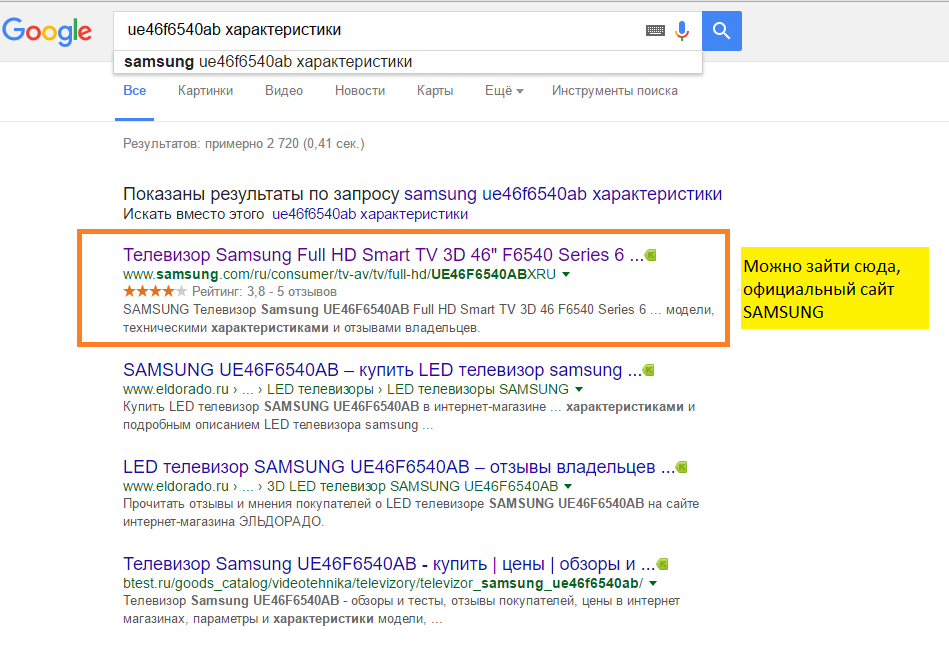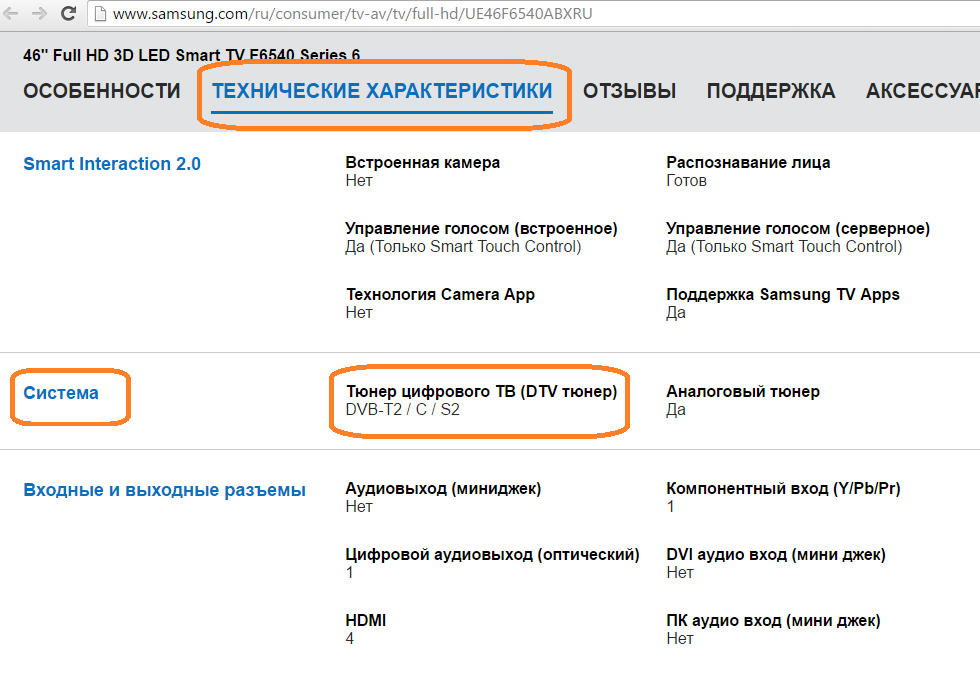Sections of the site
Editor's Choice:
- How to unlock ariston washing machine
- Pros and cons of LED lighting
- Pulse relay: device and connection
- How to calculate the illumination of a room with LED lamps?
- Plastic box - do-it-yourself aesthetic view of electrical wiring
- Electricity consumption of a warm floor: electric and film
- Installing a pump in a well: how to properly install pumping equipment
- Electrician Toolkit Overview
- How to choose a water heater: the most complete list of evaluation criteria
- 1 acoustics on the example of Sven SPS-860 and Realtek ALC889 codec
Advertising
| Digital terrestrial television, how to adjust the antenna under different signal conditions |
|
Hello friends! In this note, I will continue the topic of how to set up DVB-T2. Terrestrial digital TV, 20 channels for free, how to set up an antenna and enjoy a high-quality image. If you are interested in what types of digital television are and how to choose the right TV given this diversity, then follow this link and How to choose the right antenna for digital television, you can ask Well, right now, about how to tune the antenna and equipment to digital channels. A little general information for a better understanding of the matter. Currently, terrestrial digital television offers 20 television programs for viewing and 3 radio stations for listening. A total of 23 and these channels are included in two digital television packages. But what is interesting is that the user does not need to separately configure all 23 frequency channels on his TV or set-top box, but only two. P.S. Residents of Moscow and the surrounding area can enjoy more, they are also broadcasting the third package, and this is already 30 digital television programs and the need to tune in three frequency channels. To make it clearer, let's remember how it works in an analog signal? In this case, one TV channel is broadcast on one frequency channel, for example, in my region Channel One was broadcast on frequency channel 6, the Rossiya TV channel was transmitted at channel 12, and NTV channel was broadcast on channel 27 in the UHF band. And that further - One frequency channel = one television channel! With the advent of digital broadcasting, everything has changed! And one of its advantages is that now not one TV channel is broadcast on one frequency channel, but ten or more at once, so to speak, in a package. This is what is called - "Package" or "Multiplex". For example, from the television center in Belgorod, on channel 43 of digital broadcasting, 10 television channels are transmitted and plus 3 radio stations this is the first package, and at a frequency of channel 46 another 10 TV channels is the second package. Thus, only two television frequencies are involved, and not twenty-three. But keep in mind if in Belgorod these are channels 43 and 46, then in another city these will be different frequencies. There is only one thing that unites everyone, in any region these will be the frequencies of the decimeter (UHF) range, and therefore the antenna is also needed in the UHF. (ADDITION: Currently, some broadcasters are still only broadcasting one of the two packages, i.e. only ten channels.) Find out on which channels Digital Terrestrial Television is broadcasting in your region, where the transmitting towers are located and whether they operate in full mode, broadcasting two packets. This information can be extremely useful for successful installation of the antenna. So, if you decide to organize digital terrestrial TV channels, you will need:
How do I know if my TV is capable of receiving Digital Terrestrial TVTo begin with, let's find out if your TV is capable of receiving DVB-T2 signals without a set-top box, the fact is that not all devices are able to do this, old, non-flat TVs can not even be checked, and flat LCD TVs can either receive or not . But if you know exactly what your TV is capable of, feel free to skip this part. There are several ways: 1) (Mutorny) Get the registration certificate from the TV and look in the "technical specifications" section to find the presence of DVB-T2 there. Why troublesome? Look at your passport!….. Although sometimes you get lucky. 2) (More simple) There is a tag on the TV case, on its back, the TV model is written on it, rewrite it or take a picture. Next, you need to drive the TV model into the search bar of the browser and add the word "Characteristics". See examples in the photo below.
The model has been determined, we are typing in the search engine .......
Going to the site, select "Technical Specifications" then "Advanced" And we get where we need to go.
As you can see, this model is capable of receiving DVB-T2, it does not need a prefix. Further designations indicate: C - digital cable, S2 - digital satellite. But we are interested in DVB-T2 and it is present, otherwise we would have to purchase an additional set-top box for digital television. How to tune the antenna and TV to digital TV under different signal conditionsLet's look at the simplest option first: You live in a zone of good, reliable signal reception. Decided on the antenna, an article about this will help you. We connected the antenna to the TV and turned on the auto search for channels, in some models, when we go to the settings menu, the TV may offer to choose whether to tune in analog channels or digital, choose digital. If everything went well, then the TV itself will save the caught channels. You can enjoy excellent image quality. Let's complicate things a little. On auto-search, the TV did not catch anything, or only a few channels that snow. If so, then these are not digital channels, but ordinary analog ones, digital television cannot go with snow. (The fact is that on auto search, the TV can scan the entire range of both digital and analog). What to do next: If autosearch did not help, then knowing which TV channels broadcast the first and second multiplexes in your area will greatly simplify the situation. And also where and in what direction is the TV tower from you in order to correctly direct the antenna. If you do not know this, then the desired direction of the antenna can also be seen by paying attention to where the neighbors' antennas "look". Just do not take satellite dishes as a guide, they are directed to the satellite. If you know the channel number, then we do the following - You need to find the manual tuning mode in the TV menu, do not forget to select "Digital" can be referred to as DTV. Then your task is to dial from the remote control the channel number on which one of the multiplexes (packets) is broadcasting. In manual mode, the screen will display a scale that visually shows the signal level received by the antenna. (Sometimes there may be two scales, for example, “Level” and “Quality”, focus on the bottom one) And now, on the scale you can see if there is a signal from the antenna, in some cases if there is no signal, then the indicator on the scale can behave like this: It will jump, zero percent - one hundred percent - zero - one hundred ... .. etc. d. This indicates no signal. By changing the position, direction of the antenna, visually determine the best signal level, and this level should be stable, and if it changes, then within small limits, not to zero.
When we managed to find the position of the antenna at which the signal is stable, we give the command to search and save channels. We repeat the search and save procedure for the second multiplex, indicating its channel number (if there is a broadcast of two multiplexes, it is not everywhere yet) And now a very difficult situation: You live in an area with poor TV signal reception. This may be due to the distance from the transmitting tower, the complexity of the terrain (mountains, lowlands, wooded areas). In these cases, the principle of the tuning itself is the same as described above, it is necessary to visually determine the best position of the antenna on the scale. But the antennas used differ, and some methods. Antennas in difficult reception conditions must be used active, i.e. with an amplifier, also structurally having a higher gain. Usually, the longer the antenna boom, the greater its self-gain. Methods include the following: Determine if there are other transmission towers in a better position for you. And try to catch a signal from them (fortunately, they will be built quite tightly) Using masts and other elevations is the task of raising the antenna higher. (Effective in lowlands and wooded areas) In built-up areas that are not very far from the tower, it is not necessary to use a powerful antenna, try to catch the reflected signal, point the antenna not at the TV tower, but in the opposite direction, at the building behind you or from the side. If it is possible to install an antenna on the roof of a high-rise building, this will give an excellent result. Antenna tuning through a digital set-top boxUsing a digital set-top box, everything is the same as described above, it is better to set it up in manual mode in order to see the signal level. The only difference is that the TV plays the role of a monitor connected to the set-top box via an HDMI or RCA cable (tulips). And this means that all settings must be made in the set-top box, and not on the TV. Just do not forget to switch the TV to the appropriate VIDEO or HDMI mode (Depending on which connectors you used for connection) To do this, you need to find the corresponding button on the TV remote control, in different models it can be designated differently, here are a few examples, through an asterisk: AV* AV/TV*VIDEO* SOURSE * HDMI SONY TVs, the order is - HOME - Settings-External inputs. All further configuration steps are performed using the remote control from the set-top box, through manual or automatic search. Do not forget that in this case we connect the antenna to the set-top box, and not to the TV. Read about what you need to know when choosing a digital set-top box. Well, I hope this article can help you in connecting digital broadcasting to your home. P. S I decided to add them below to this article as interesting cases related to antenna tuning come in. If you have any, write in the comments and they will definitely get into the feed.
You need to set the number on the new LG LCD. I put it on the windowsill, next to the antenna that I connect to it, so what? LG does not see the signal at all, not a single gram. Maybe it doesn't support DVB-T2 - I thought! Checked on the model, no, everything is in order supports. What's with the antenna? No, the old telly works through a prefix. I'm at a loss! I connect a set-top box to the new LG (What if!) ...... .. There is a signal through the set-top box, but below 10% - Some kind of mystery why everything is fine with the old TV, but with the new one, which, even when in monitor mode, is connected through the set-top box, - the TV signal drops completely. ???? After a short "Dancing around, but around" It turned out! The power supply of this LG was external and it was connected to the outlet in the same place, on the windowsill, (there was a tee of the extension cord). It was worth spreading the antenna and power supply of the LCD TV in different directions, for several meters, as everything immediately returned to normal. Bringing it close to the antenna again, the signal disappeared! 3. If you use an indoor antenna and your window is covered with metal blinds, then they can also seriously interfere with the signal. Keep that in mind! |
New
- Kievan Rus: education and history
- What vitamins are good for facial skin?
- Rudbeckia is spinous. Rudbeckia is a perennial. flower planting technology
- Secrets of losing weight by Ksenia Borodina What pills did Ksenia Borodina take for weight loss
- Kuriles: history with geography History of the disputed Kuril Islands
- Beer styles: porter and stout, lager and ale
- The optimal temperature for each stage of the distillation of moonshine and mash
- Rye malt and what can be done with it?
- How to make fortified wine at home
- How to make wine yeast at home, instructions for use